
Hawaii Bites
Helping students find their favorite meals on campus.
Overview
Hawaii Bites provides a consolidated menu from all food vendors at the University of Hawaii, including food trucks, Campus Center, and Paradise Palms. Hawaii Bites is designed to simplify the process of finding food on the University of Hawaii at Manoa campus. With so many options available, it can be challenging to know what’s open, what’s on the menu, and when your favorite dishes are available. Hawaii Bites allows users to view current and upcoming menu items from campus vendors, filtered by categories like healthy, vegetarian, or popular. The app enables preferences, ensuring users can personaliz recommendations they want to see. Vendors can easily update their menus, and admins manage user access, ensuring a smooth experience for everyone. Whether you’re looking for a specific type of food or just want to know what’s available right now, Hawaii Bites makes it easier for the UH community to find and enjoy their meals.
GitHub Organization
Issue Boards (M1 , M2)
Team Contract Link
Continuous Integration Badge
User Guide
User Guide for Hawaii Bites
Landing Page
What You Can Do: As a new or returning user, you will be greeted with a clean landing page. Here, you can log in to your account or sign up if you don’t already have one.
Screenshot Description: Display the screenshot showing the login/signup options.
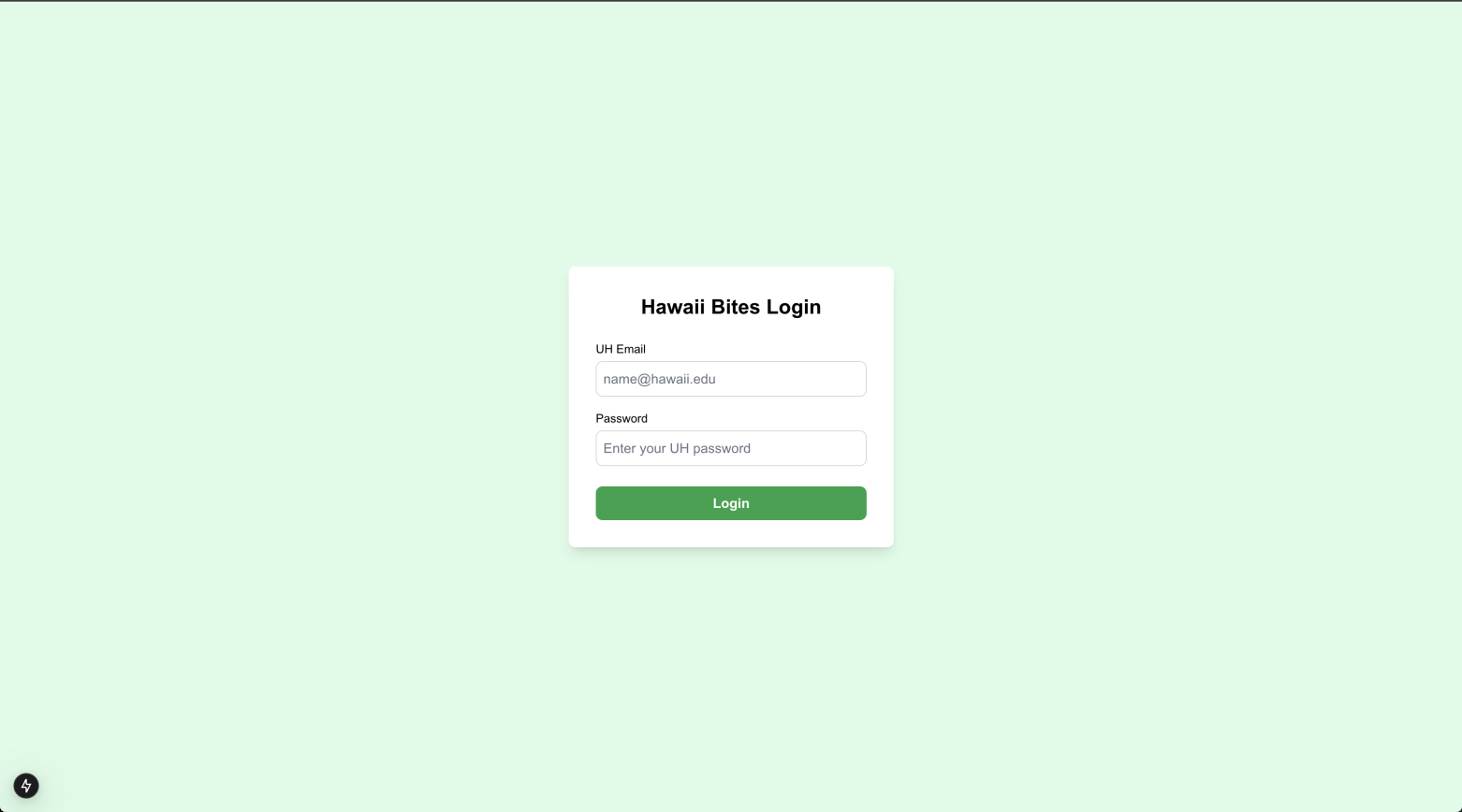
Screenshot Version 2:
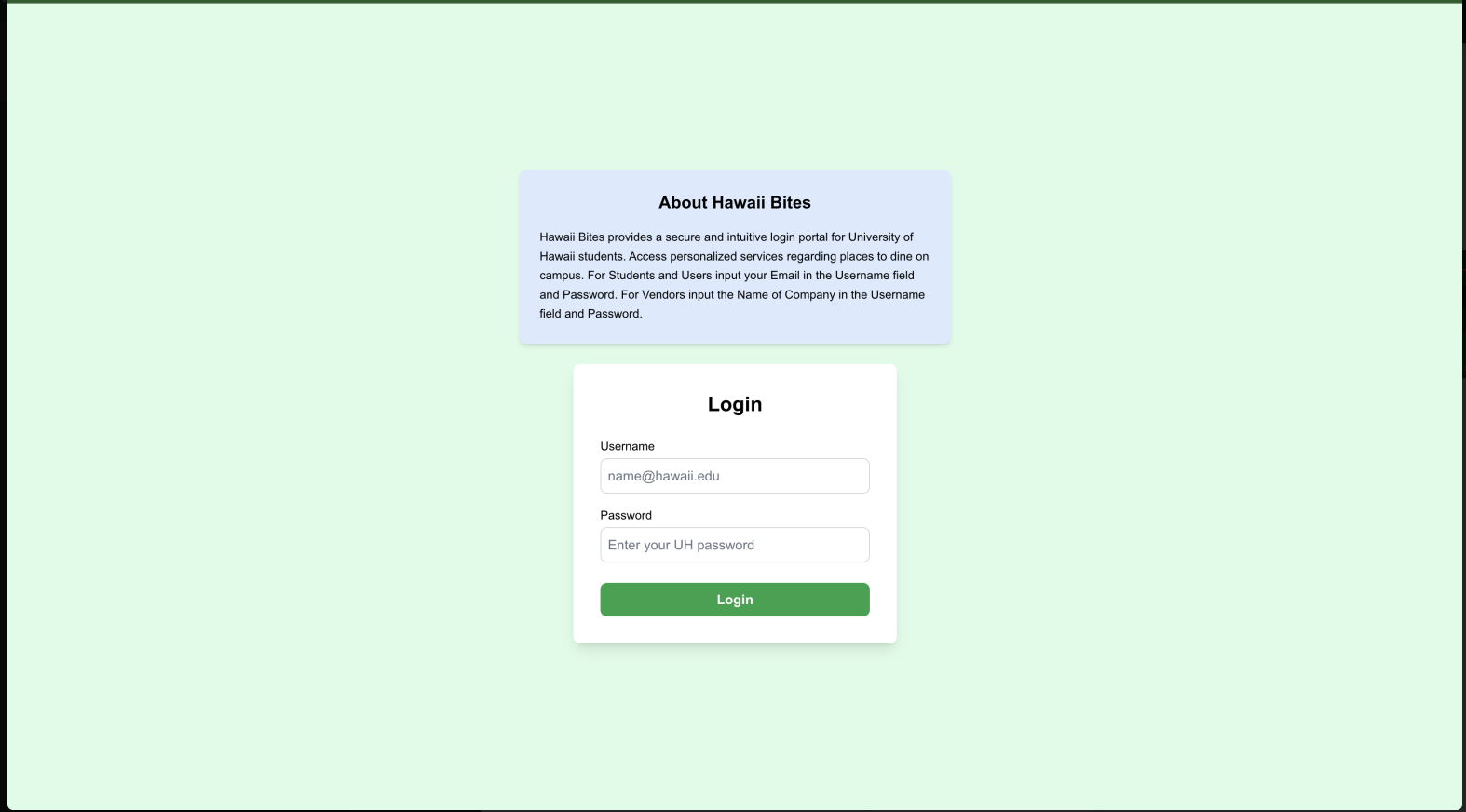
User Home Page
What You Can Do: Once logged in, you will be directed to the user home page. Here, you can view today’s food options based on your food preferences (e.g., vegan, spicy, vegetarian) and where they are available.
Screenshot Description: Display a screenshot of the user dashboard, highlighting food categories and available vendors.
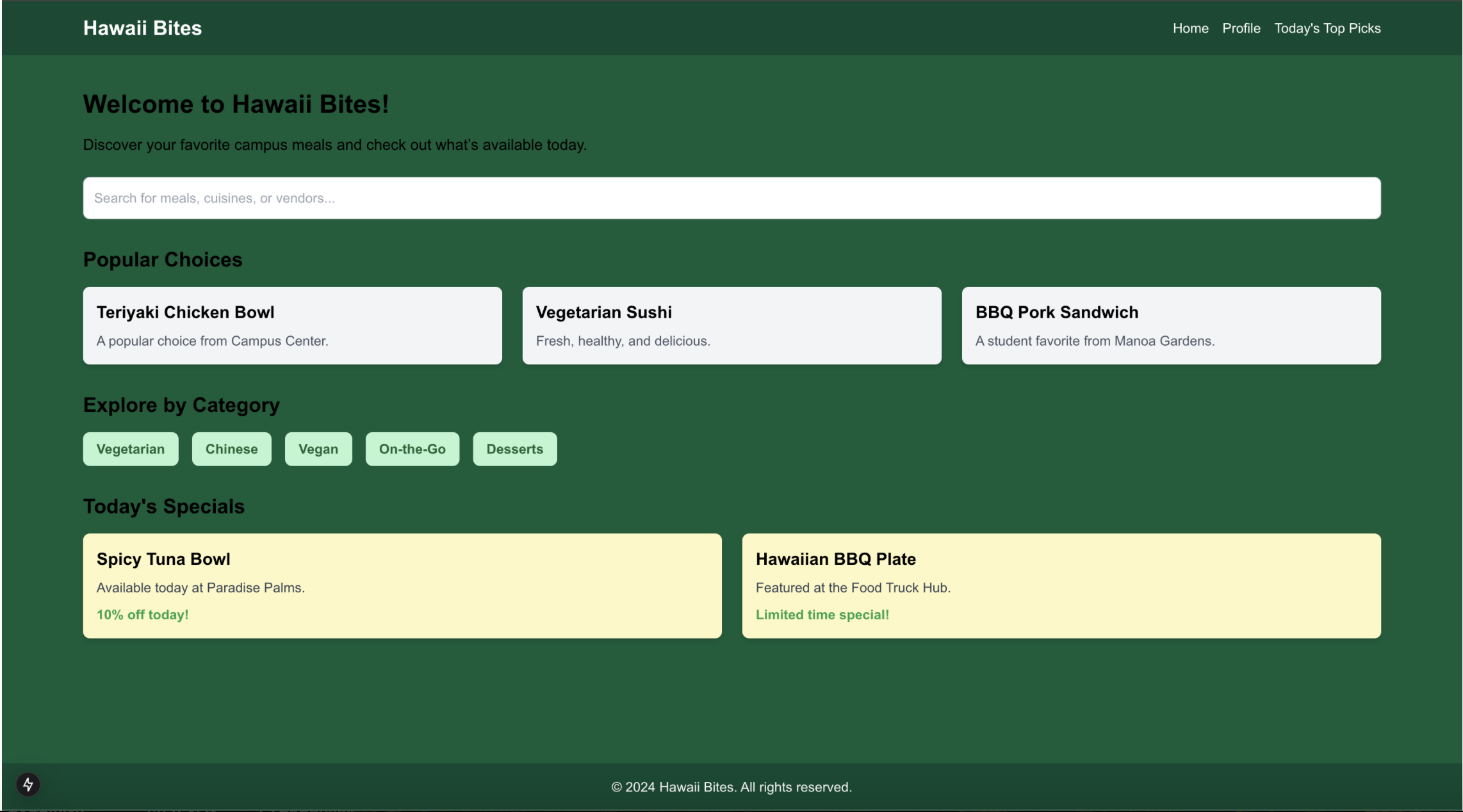
Screenshot Version 2:
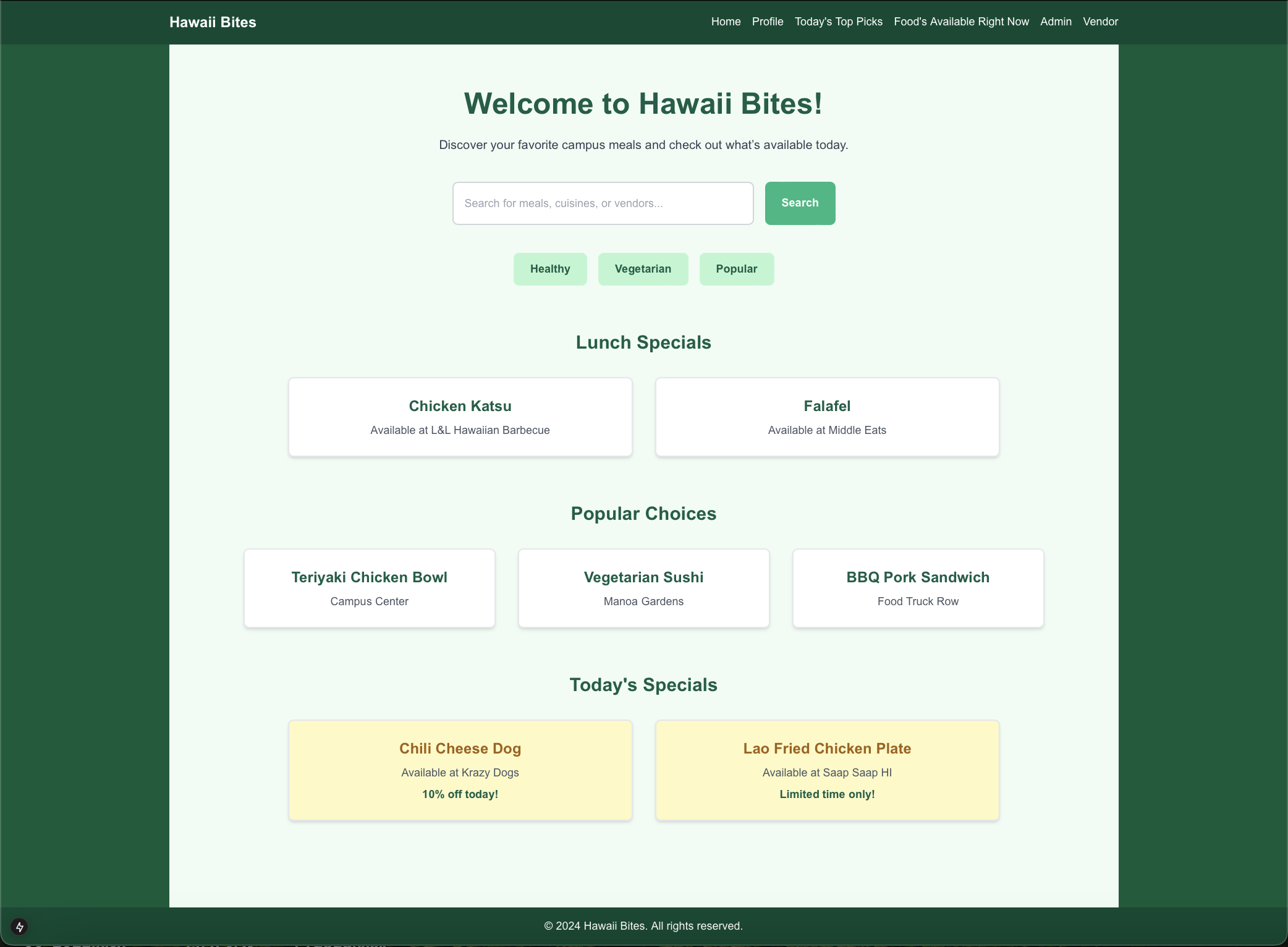
User Profile Page
What You Can Do: In this section, users can manage their profile, including food preferences (e.g., which foods they like or dislike). This helps the system suggest more relevant food options.
Screenshot Description: Show the profile management page with editable fields for preferences and personal info.
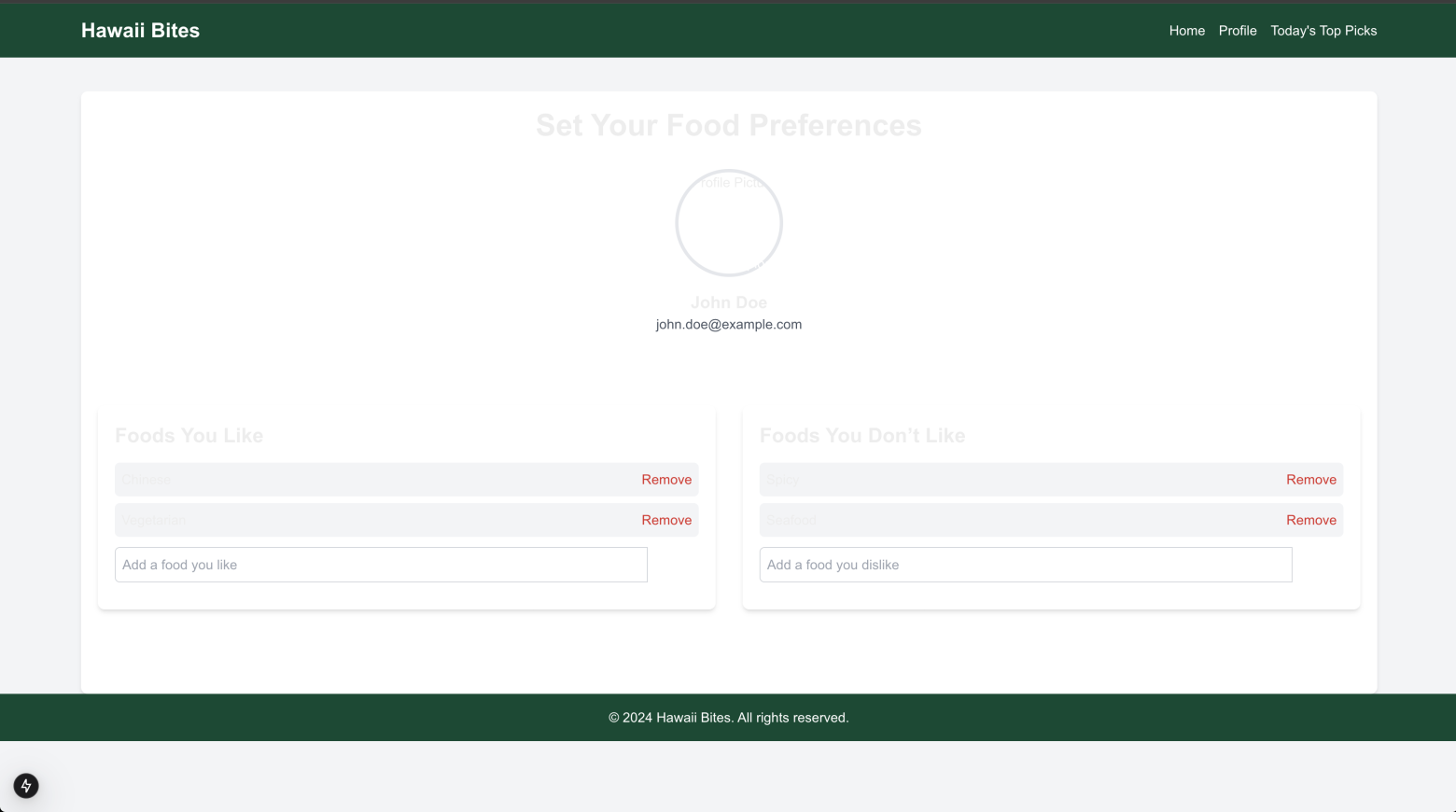
Screenshot Version 2:
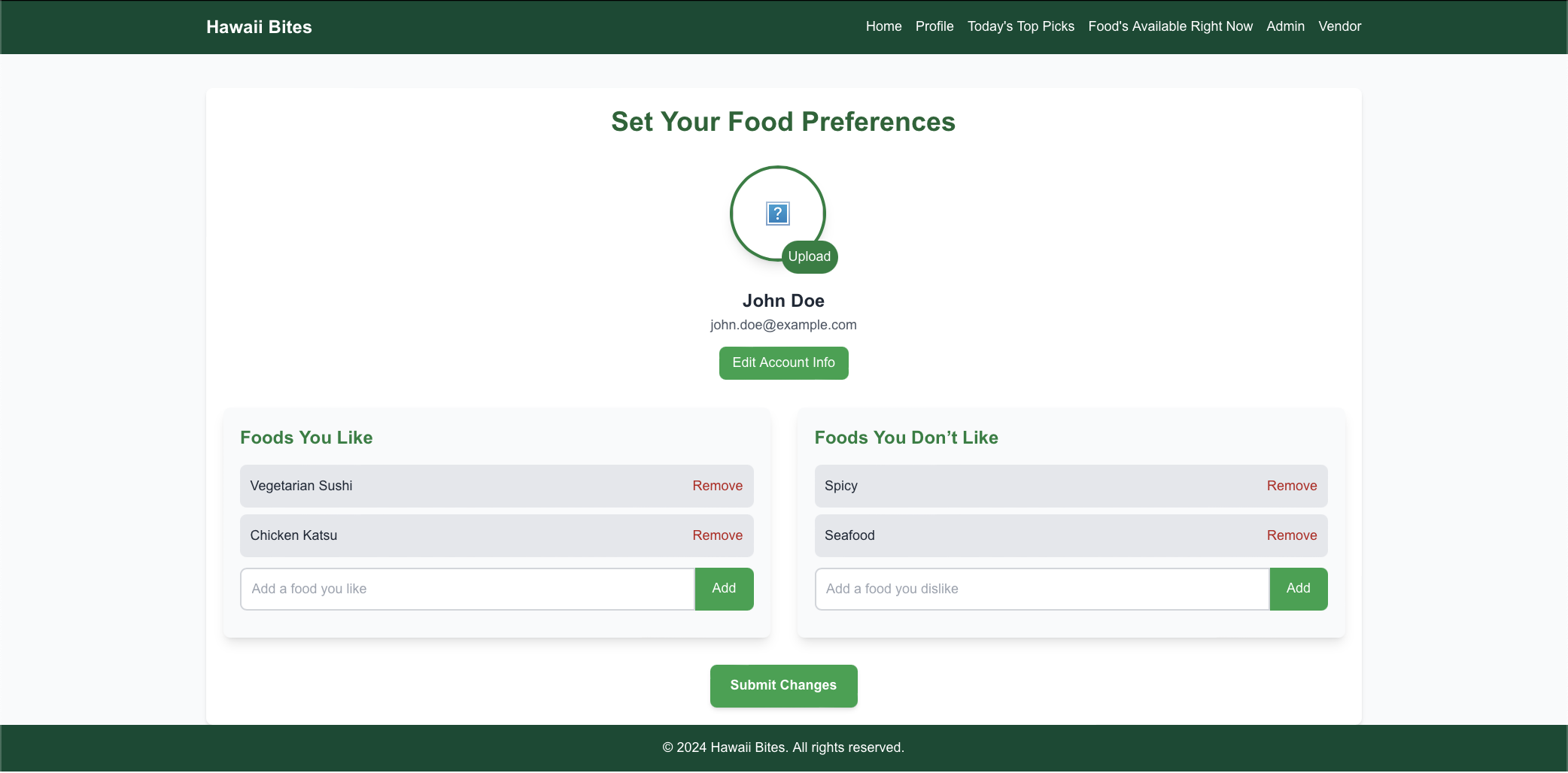
Screenshot Version 3:
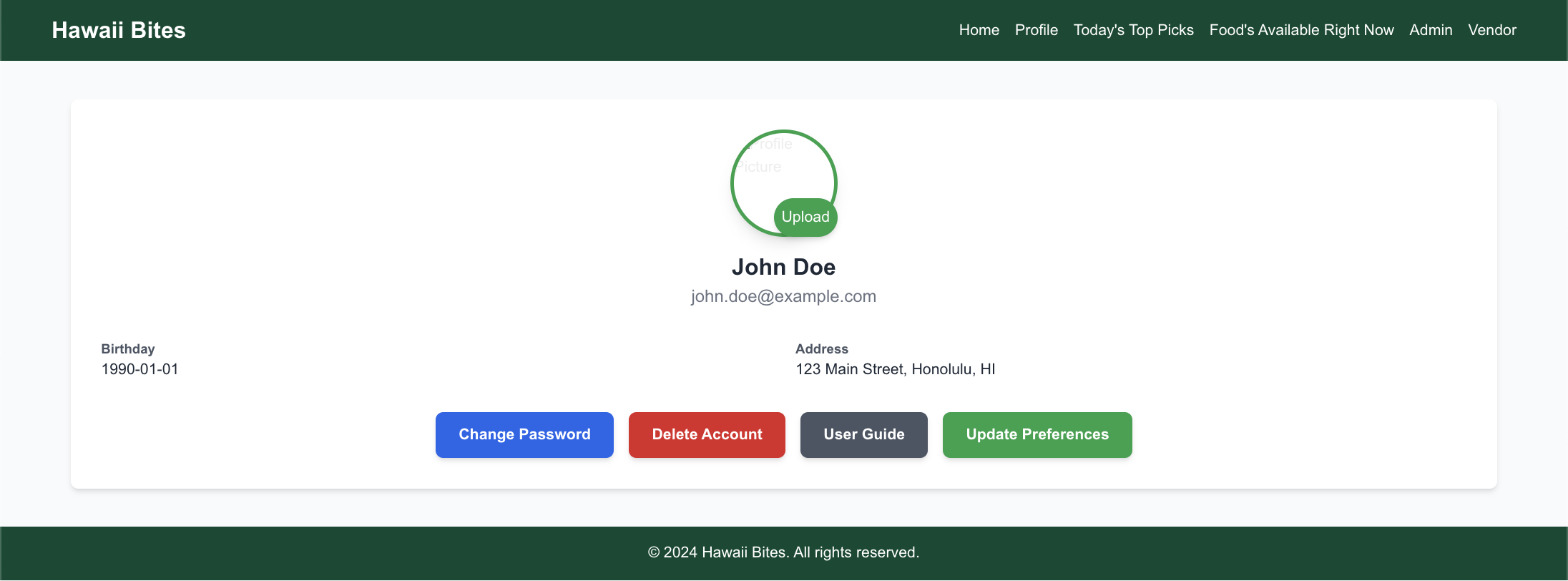
Vendor Home Page
What You Can Do: Vendors can log in to update their menus for the day. They can add or remove items from their food offerings and update details about the menu item (e.g., description, availability).
Screenshot Description: A screenshot of a vendor’s home page showing the "Update Menu" section.
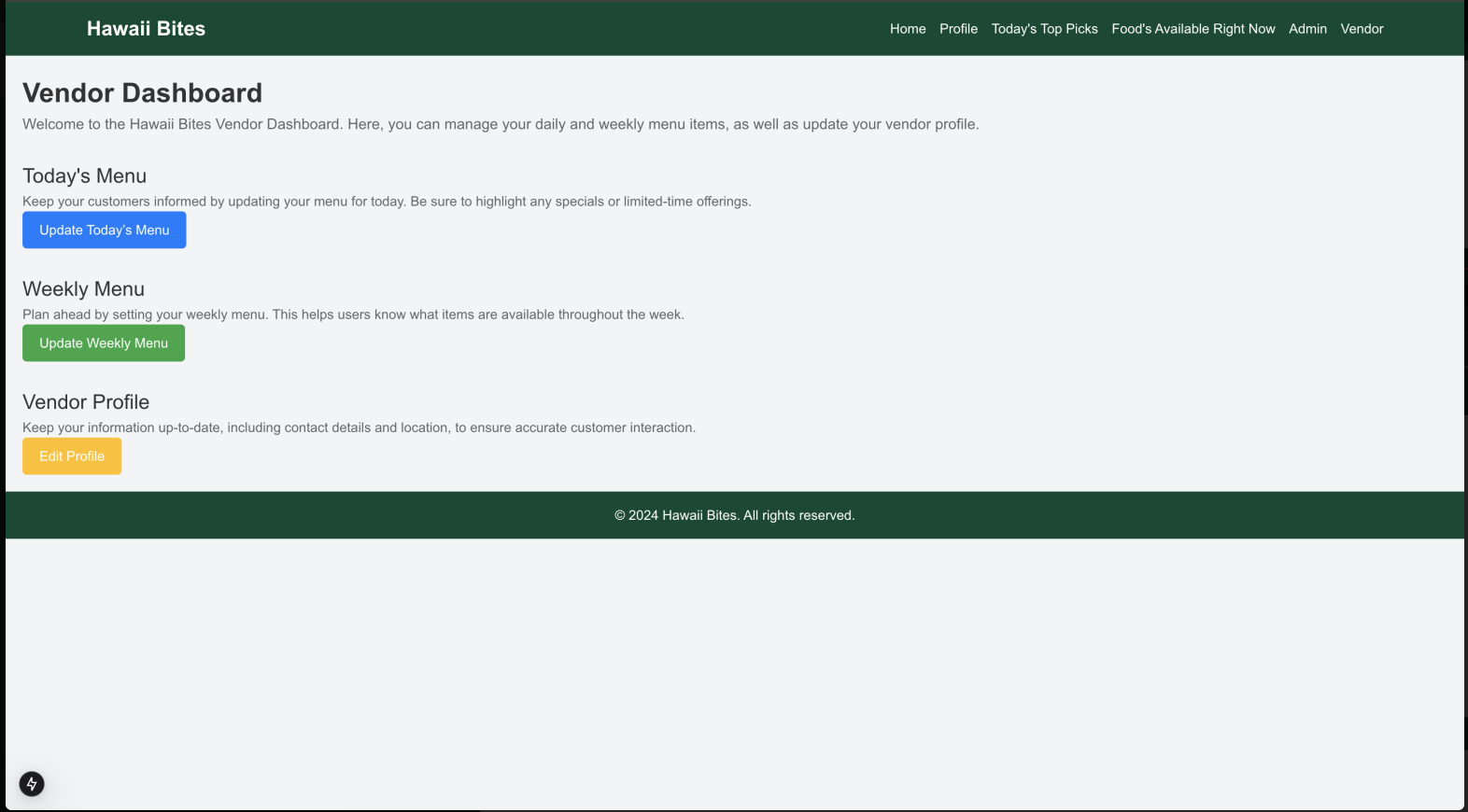
Screenshot Version 2:
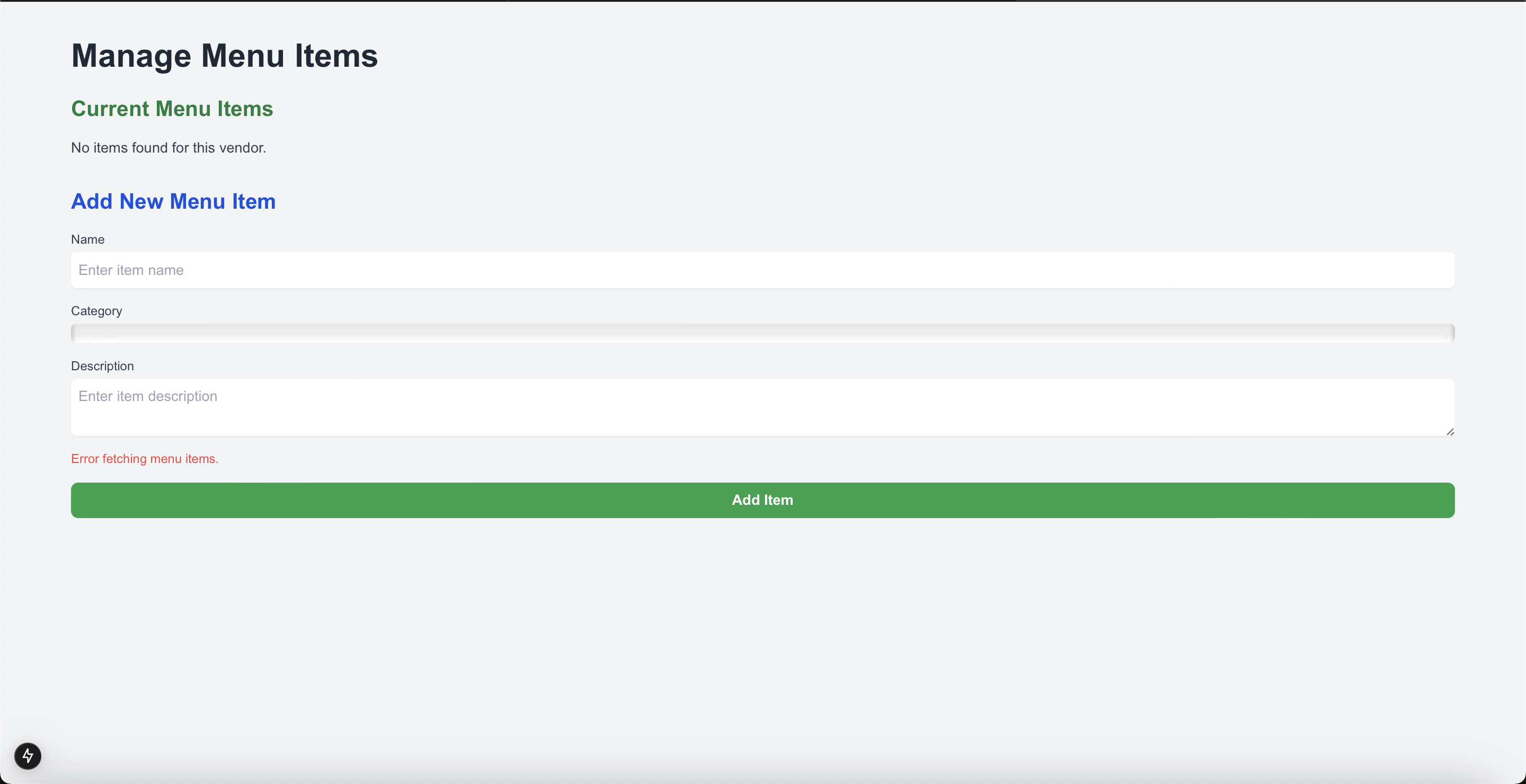
Foods Available Right Now
What You Can Do: View food options available right now across various vendors. This is useful if you're in a rush and want to know what's immediately available.
Screenshot Description: Show a list of food items available at different vendors, with filtering options.
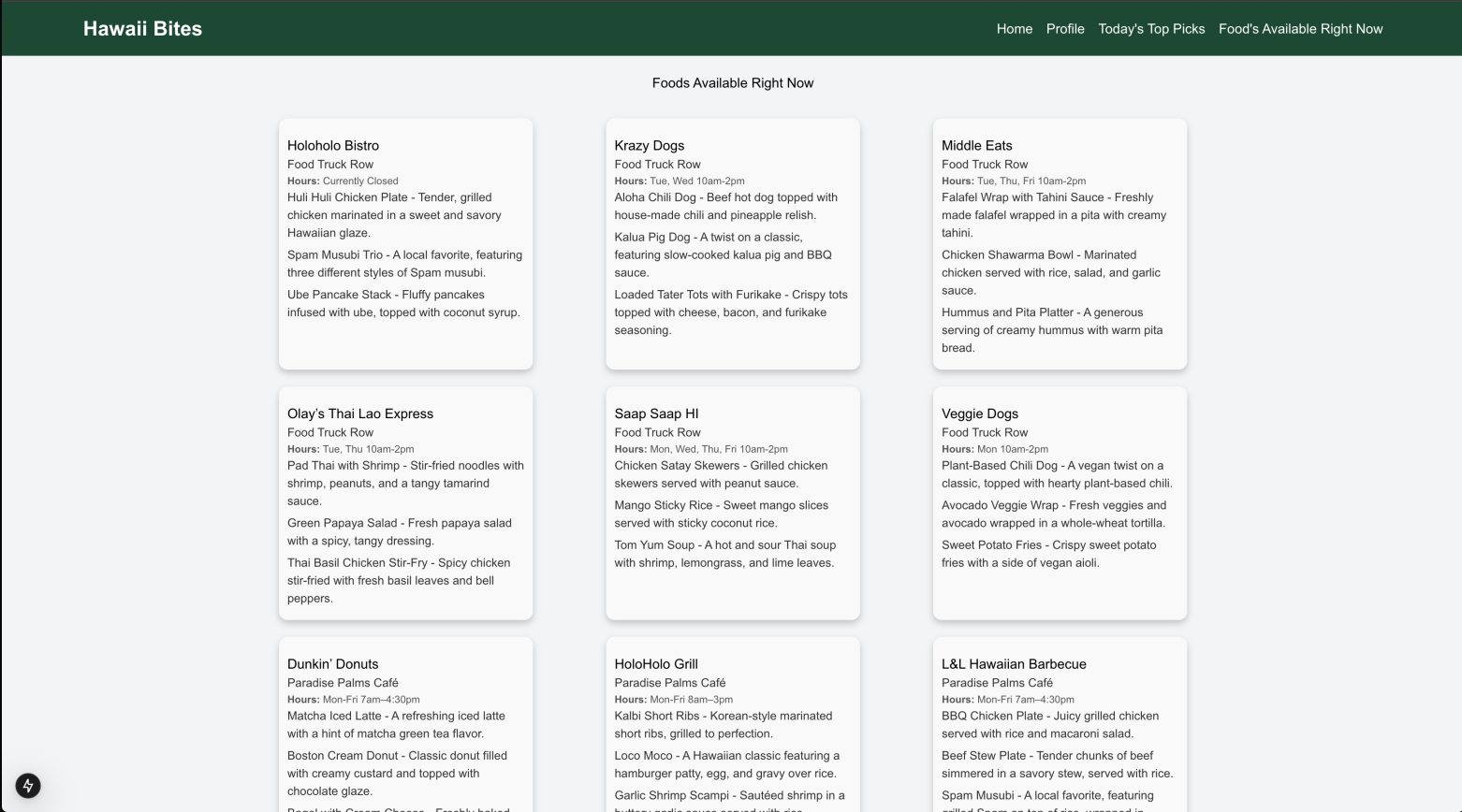
Admin Home Page
What You Can Do: Admins can manage users and vendors, including setting food preferences and assigning roles. They can also monitor and update site settings.
Screenshot Description: Display the admin dashboard showing user management and system controls.
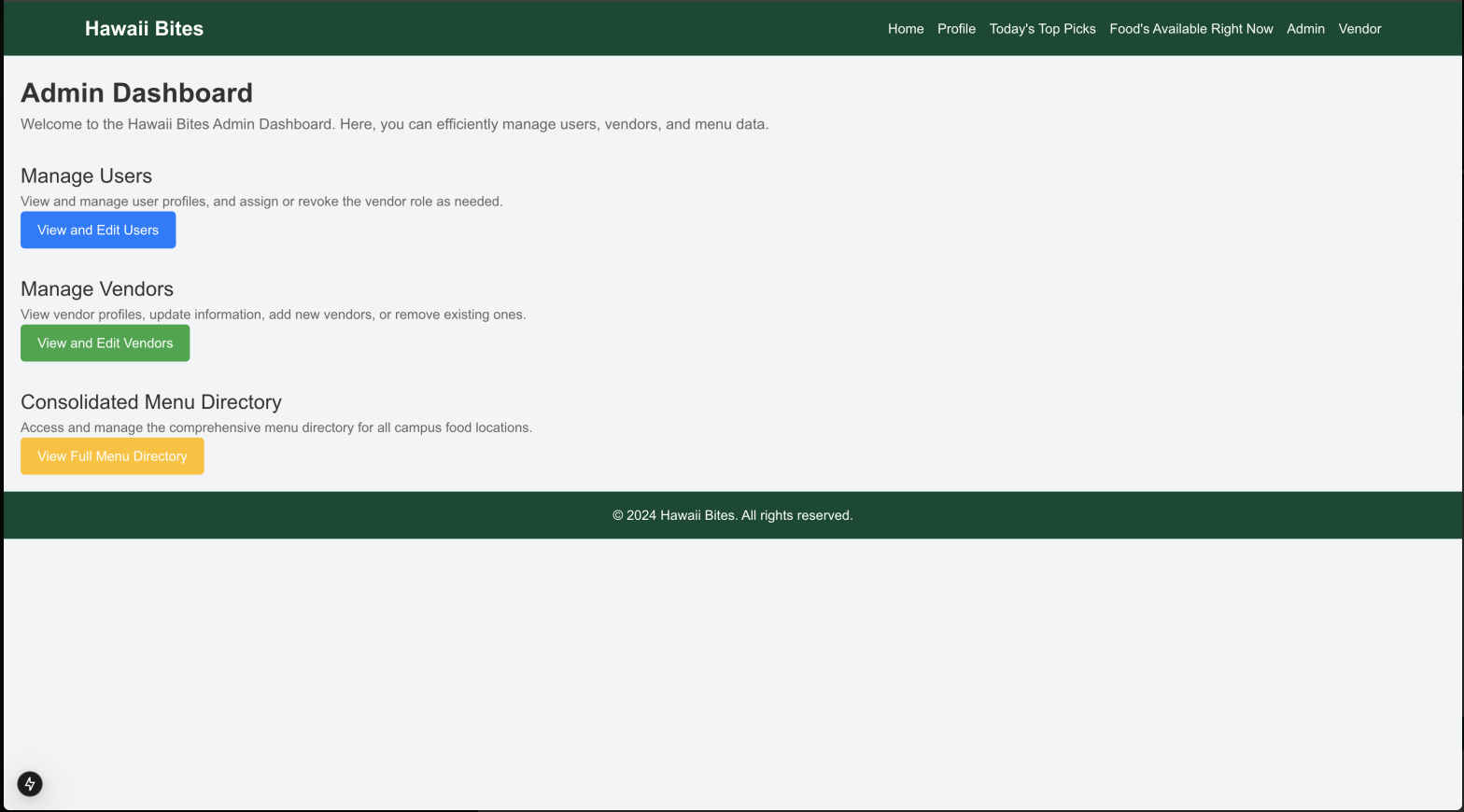
Add Vendor Page
What You Can Do: Admins can add new vendors to the system, providing their details (name, location, and menu).
Screenshot Description: A screenshot of the "Add Vendor" page with a form to input vendor data.

Today’s Top Picks Page
What You Can Do: This page will show the best food options based on user preferences, trending dishes, or daily specials.
Screenshot Description: A screenshot of top-rated or recommended dishes for the day.
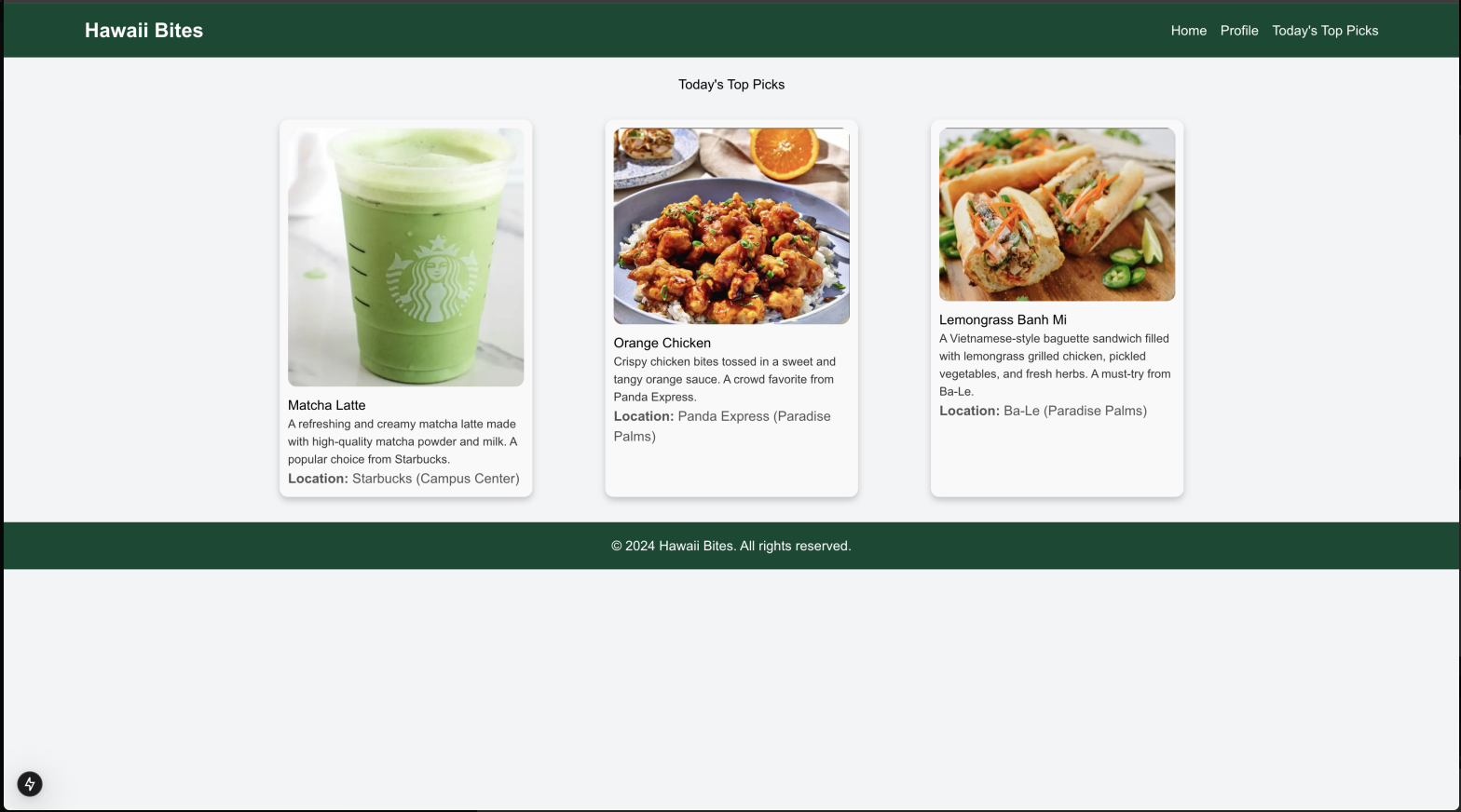
Meet the Team - Woof!
Kanoa Borromeo
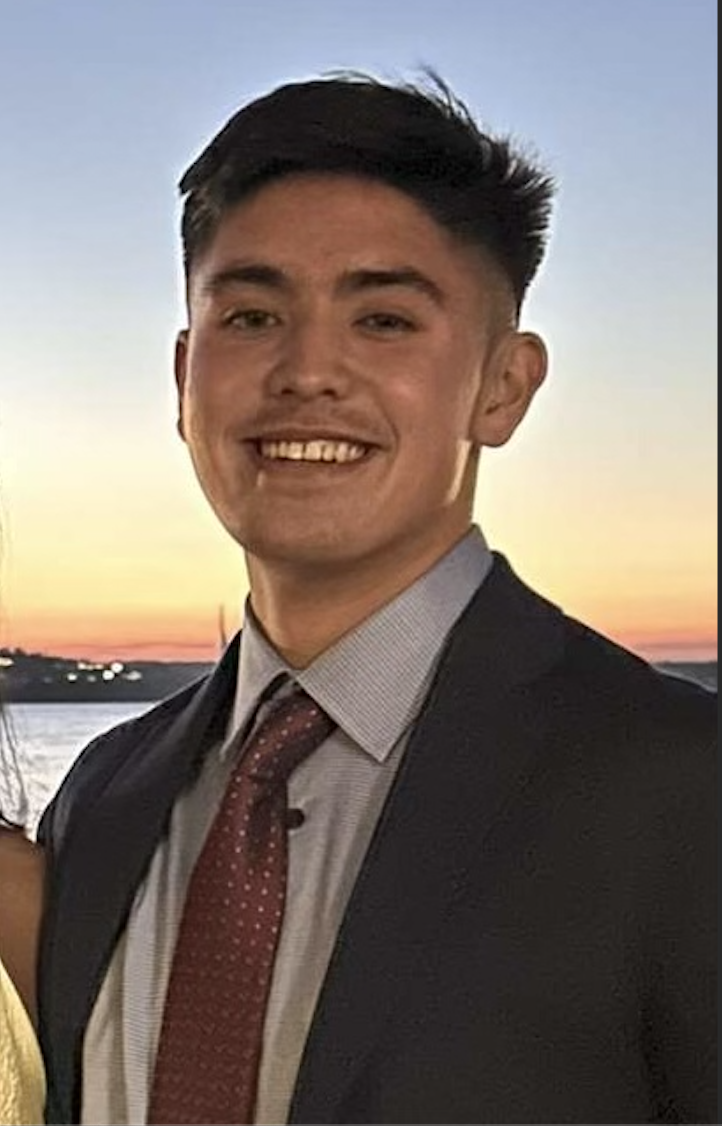
Dominic “Kanoa” Borromeo is a rising senior, majoring in Computer Science at UH Manoa. Stepping away from D1 soccer in California allowed Kanoa to immerse himself in AI-related opportunities. Kanoa aspires to combine his CS and future JD degrees to help regulate AI policies.
Seth Ines

Seth Ines is pursuing a Bachelor of Science in Computer Science within the Department of Information and Computer Sciences at the University of Hawaii. His career goal is to become a data analysis engineer, applying analytical and technical expertise to solve complex data challenges.
Developer Guide
Developer Guide for Hawaii Bites
Overview
This guide will walk a developer through the process of setting up, running, and modifying the Hawaii Bites app. The app allows users to browse available food items on campus, filter them based on preferences, and enables vendors to update their menus. It uses Next.js for the frontend and Supabase for database management.
1. Setup and Installation
Prerequisites
- Node.js: The environment for running JavaScript on your machine.
- Supabase Account: You will need to create a Supabase account to manage the database.
- Git: Used for version control.
Steps to Get Started
- Clone the Repository: Download the code repository to your local machine using Git. This will set up the project directory on your system.
- Install Dependencies: Once the repository is cloned, you need to install the required dependencies for the project. This is done by running
npm installin the project directory, which will download all necessary packages. - Set Up Environment Variables: The project requires certain keys to connect to Supabase. You will need to configure these by creating a
.env.localfile in the root of the project. In this file, include theNEXT_PUBLIC_SUPABASE_URLandNEXT_PUBLIC_SUPABASE_ANON_KEYvalues provided by Supabase. - Run the Development Server: After the setup, run the application in a development environment by running
npm run dev. This will start a local server on your machine where you can interact with the app.
2. Database Setup
Supabase Database Configuration
The app uses Supabase to store and manage data. You will need to set up the following tables in Supabase:
- Users: Stores information about the app users, such as their personal details and authentication information.
- FoodVendors: Stores information about vendors, such as their name and location.
- MenuItems: Stores the food items offered by vendors, with a reference to the vendor and additional information like category and description.
- UserPreferences: Stores user preferences for food categories, helping to personalize recommendations.
In the Supabase dashboard, create the tables with appropriate columns. For example, the Users table should include columns for firstName, lastName, email, and password, while the MenuItems table should include vendor_id, item_name, category, and description.
Supabase Client Setup
The app interacts with the database using Supabase’s client. You need to ensure that the Supabase client is properly set up to handle database queries such as retrieving or inserting data into the tables.
3. Running and Modifying the System
Pages and Components
The app’s structure is based on Next.js, and the pages are stored in the src/pages directory.
For reusable components like the Navbar and Footer, the code is stored in the src/components directory. These components are used across multiple pages for a consistent layout.
Adding or Modifying Pages
If you need to create new pages (like a new page for a specific vendor or a new feature), you will create a new file in the src/pages directory. For example, to add a page that displays menu items for a specific vendor, you can create a file under pages/vendors/[id].tsx.
Database Operations
The app fetches data from the Supabase database to display relevant information. For example, when displaying the list of menu items, the app makes a query to the MenuItems table, filtered by vendor or category. Similarly, when adding a new menu item or updating vendor information, the app sends the data to the Supabase database for storage.
User Authentication
Authentication is handled through Supabase’s built-in authentication system. Users can sign up, log in, and maintain sessions using Supabase’s auth module. This is used to manage user logins and ensure that the data displayed is tailored to the logged-in user’s preferences.
4. Modifying Features
Add New Features
To add new functionality (such as an admin page to manage users or additional filters for food items), you will need to create new components and connect them to the database.
For example, if you want to allow users to rate menu items, you could create a new component to collect ratings and store them in a new Ratings table in Supabase.
Customization
Customize the profile page to allow users to select food preferences or exclude certain food types. This can be done by adding input fields for the preferences and updating the UserPreferences table accordingly.
Updating Menu Items
Vendors need to log in to update their daily or weekly menu items. This can be accomplished by adding a form that lets vendors input their menu items and then store those items in the MenuItems table.
5. Testing and Deployment
Test the Application
Before deploying the application, thoroughly test all the features locally. Ensure that the app behaves as expected when users log in, vendors update their menus, and the correct food items are displayed based on user preferences.
Deploying the Application
After successful testing, deploy the app using a service like Vercel, which integrates directly with Next.js projects. You will need to configure your deployment environment by setting up the Supabase environment variables to ensure that the production environment has access to the database.
6. Additional Developer Notes
Use Git for Version Control
Regularly commit your changes and push them to a remote Git repository. This helps keep track of changes and allows you to collaborate with other developers on the project.
Branching Strategy
Use Git branches for different features or bug fixes. For example, create a new branch for adding a new vendor feature or fixing an issue, and then merge it back into the main branch once the work is complete.
Deployment
GitHub Hosting Guidlines
To ensure compliance with GitHub hosting guidelines for project management, we are actively adhering to their recommended practices across several dimensions of our project setup and development workflow. By hosting all source code necessary for building our application while excluding derived files, we ensure that new developers can easily set up the system without additional dependencies. We leverage a .gitignore file to prevent derived files like node_modules/ and other unnecessary artifacts (e.g., .DS_Store on Mac systems or development-specific settings files) from being included in our repository. This maintains a clean and efficient project structure and adheres to GitHub’s best practices for managing repositories.
Furthermore, our project utilizes a GitHub organization to centralize team-based development. By creating a dedicated organization with an appropriate and professional name, we streamline collaboration and maintain a cohesive identity for the project. All team members have been invited to the organization and granted “owner” status, ensuring equal participation and administrative access for efficient project management. Additionally, we have established two separate repositories under the organization: one for hosting the project’s documentation and public-facing home page (hawaii-bites.github.io) and another for application development. The index.md file in the documentation repository is designed to provide a comprehensive overview of the system, including user guides with screenshots, developer setup instructions, community feedback, development history, and contact details. This separation of concerns ensures that the documentation remains clear and accessible, while the application repository is optimized for active development.
By following these guidelines, we not only maximize the benefits of GitHub’s hosting features but also create a robust foundation for collaborative and professional project development.
Feedback
Users collectively agree that the concept of this project is fantastic! Highlighting campus specials and top food picks is a creative and helpful way to bring more visibility to what’s available. It’s a great tool for students and staff alike to discover new options conveniently
Users felt that the lack of personal logins made the experience feel less tailored. Adding this feature could make it more engaging for users. In addition, users also noticed that the vendor page isn’t fully functional. This limits its potential to provide details about the various food options and vendors, which could be a valuable addition
Overall, the users saw the idea behind this project and the potential in it. Addressing the noted issues will undoubtedly make it even better
Users felt that the lack of personal logins made the experience feel less tailored. Adding this feature could make it more engaging for users. In addition, users also noticed that the vendor page isn’t fully functional. This limits its potential to provide details about the various food options and vendors, which could be a valuable addition. Many suggested adding reviews or ratings for vendors to enhance trust and decision-making. Users also thought the vendor descriptions could include hours of operation and menus for added convenience.
Contact Us
- Email: hawaiibites@gmail.com
- GitHub: Hawaii Bites Organization